How to Enable Wehealth in your State
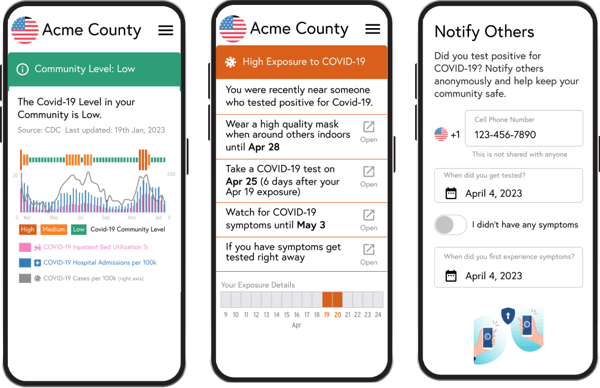
Wehealth is a public benefit corporation started as a response to the pandemic. Wehealth has worked very closely with public health officials all over the US to develop an automated contact tracing platform for Covid-19 that is now proven to work. As of now 20 states in the US are using the underlying technology in some form.
Key highlights of the Wehealth platform that is active in Arizona:
- Covid-19 Contact Tracing, Reporting & Tracking
- Fully anonymous, no PII or location tracking
- Comprehensive Dashboard and Reporting
- Real-time control of messaging & dynamic risk model at the community level
- Integration with at-home/self-testing
- Targeted, real-time surveys e.g., post exposure, tested positive, immunocompromised.
- Proven to work.
- Cheaper, scalable, faster complement to manual contact tracing
- Robust helpdesk-based support, training & knowledgebase
Users install the publicly available, free Wehealth app and then use it to anonymously notify others of their exposure to Covid-19. The app meets the rigorous security and privacy requirements of the Google Apple Exposure Notification (GAEN) technology jointly developed by Google and Apple. Within the US the National Key Server (NKS) enables full interoperability across all states.
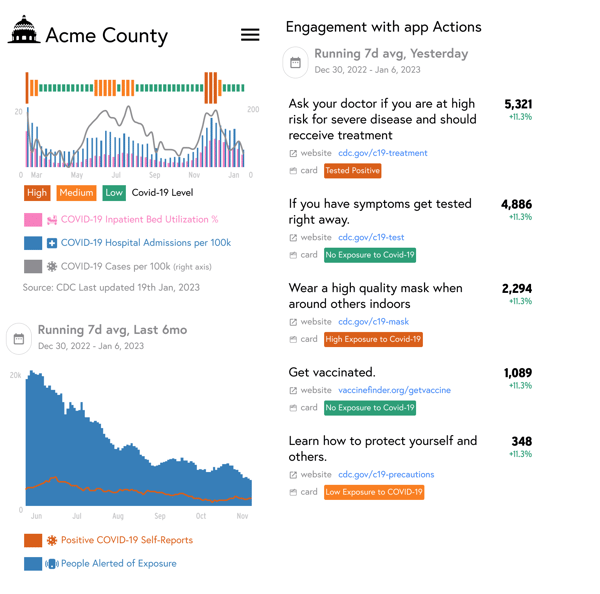
Wehealth is designed to be customized in real-time and adapt to the unique needs of any community. The messaging, risk model, population segmentation etc. can all be changed on-the-fly at the state, county, or community level. The app is particularly well suited for events, conferences, travel where a lot of people encounter each other in a very short time and go on to other communities.
To allow communities within a state to use the Wehealth Notify app, even for just a single pilot at a single conference, Google/Apple policy requires State public health officials to sign a proof of permission. The key reason for this is that Google/Apple want the State to ensure that only one such app is being used within the State at any given time to avoid conflicting messaging or cause user confusion. Unless there’s already another app being actively considered within the state this is not an issue as this permission can be revoked at any time.
Next Steps
- Sign the Wehealth - [State] Proof of Permission on an official state letterhead
- Send it to cs@wehealth.org for processing and next steps
- Once approved, Wehealth will turn-on all counties of your State in the published app that is already live.
- You will also get access to the portal where you can generate reports, review analytics and customize messaging and risk models in real-time.
OR
If you want to see the app and portal live in action, talk to other public health officials who are using the platform, or want any other questions answered, please request a demo and we will be in touch.
